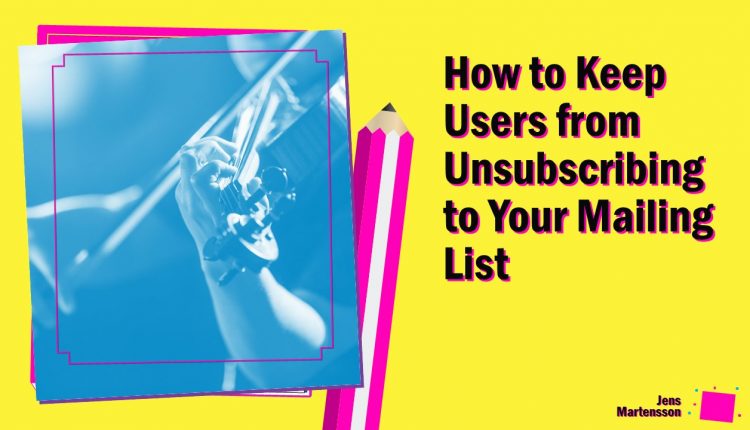Having an effective email marketing strategy can be a major boost for any business. In fact, most businesses rely heavily on their mailing lists. They help generate sales leads. The ROI of using mailing lists is undeniable.
Sometimes, after you’ve built up your list of subscribers, you may find that your list begins to dwindle. Over time, you lose subscribers. Some consider this a natural progression and say there’s nothing you can do about this. That’s simply not true. Here’re some tips for keeping users from unsubscribing.
It Needs to Be Clear What Users Are Signing Up For
The first step is to make sure that you’re being clear about what your users are signing up for. When you use vague terms and catchy headlines to grab attention, you may get more subscribers. But, these subscribers aren’t likely to stick around. Use clear, concise calls to action.
Request Feedback from People That Unsubscribe
Another step that you can take is to request feedback. When a user visits your site or follows a link to unsubscribe from your mailing list, use a simple text field form to allow users to leave their feedback. Ask them why they’re leaving. Some users will simply skip this step, while others could leave valuable feedback.
Test the Frequency of Your Emails
You may be sending too many or too few emails. Test the frequency of your emails. Some users get annoyed if they receive too many emails, while sending too few may cause some users to forget about your business. In either case, they’re likely to unsubscribe.
Depending on the email marketing system you use, you may have access to A/B split testing. Use split testing. With one set, send your emails daily. With the other set, send one email per week. At the end of the week, look at the stats. Make changes to the frequency of your emails, based on the results.
Automate Your Emails to Increase Engagement
By automating some of the messages that you’d send to subscribers, you might increase engagement. This includes the use of welcome emails, notifications, and other generic mailers. If a user subscribes to your mailing list, they should automatically receive a welcome or thank you message.
Set a Schedule for Your Emails
After you’ve tested the frequency of your emails, set a schedule and stick to it. If you’ve found that users are less likely to unsubscribe when sending weekly emails on a Monday — always send your emails on a Monday at the same time of the day.
Pay Attention to Inactive Subscribers
You should keep an eye on trends among your subscribers. For example, users that become inactive and stop opening emails are likely to unsubscribe in the near future. Set up a strategy for dealing with these inactive users.
You could setup an automated email to help re-engage the subscriber. This could include special offers, promotions, and other incentives to get them to remain on your mailing list.
Prevent Unsubscribing Errors
While unsubscribing on accident isn’t likely a major reason for a drop in your subscribers, it could play a part. Prevent unsubscribing errors by requiring people to confirm the fact that they want to unsubscribe. This gives them one last chance to change their mind and could save you a few subscribers.
Email marketing should be a major part of any marketing strategy. They’ve been proven to be effective. If you’re worried about the number of people unsubscribing from your mailing lists, use the tips provided. For additional help and successful marketing, you should learn more about my done-for-you system.